The term VPS is so common nowadays that it might be interesting to take a closer look at what it really means and the concept behind it.
Without diving into overly technical details that won’t help in understanding the idea, let’s focus on grasping this fantastic concept.
Definition of VPS
VPS stands for Virtual Private Server.
Use Cases
Many types of projects can run on a VPS:
- Web hosting
- Game server
- Cloud storage
- Docker applications
- VPN
- …
Even if not everyone knows exactly what a VPS is, most people understand the difference between a house and an apartment.
Thanks to this comparison, you’ll have no trouble understanding the VPS concept.
The Concept
To explain what a VPS is, it’s essential to first understand what a dedicated server is.
Dedicated Server
Imagine renting an entire house. We’ll call this the dedicated server. It has 20 rooms, which we’ll call resources. You have full access to all the rooms. All the resources are dedicated to you, hence the name « dedicated server. »
Of course, the rental cost is higher. Whether you use 2 rooms or all 20, you pay the same price.
However, a dedicated server isn’t always the most suitable choice for your project, mainly due to its higher cost and often oversized, underutilized resources.
VPS
Now, imagine the owner, let’s call them the hosting provider, decides to split the house into apartments, which we’ll call VPS. You might get two or three rooms to yourself, while the rest of the house is rented out to other tenants who also have their own apartments (VPS).
This setup is convenient and sufficient for your needs. Plus, it costs significantly less than renting the entire house.
That’s essentially the concept of a VPS: dividing the resources of a server into smaller virtual servers so you can bring your projects to life efficiently.
Technical Side
To virtualize resources, you need two main components:
- A physical server (usually a very powerful machine)
- A virtualization application
![]() Don’t forget to place a skilled technician between the two to configure everything properly.
Don’t forget to place a skilled technician between the two to configure everything properly. ![]()
Simplified Diagram of Virtualization
For our example, we will start with an imaginary server that has :
- CPU: 12 cores
- RAM: 128 GB
- Storage: 12 TB
And you, as a user, want a VPS with 2 cores, 2 GB of RAM, and 100 GB of disk space.
Let’s break down this small diagram.
It is composed of:
-
The main server
The server is physical, with plenty of resources. It hosts the virtual servers and provides the necessary resources. This is the server that will be « split up », virtualized, to create your VM. -
Virtualization
KVM handles the creation of your VPS by allocating the resources you requested.
There are other solutions such as VMware Workstation, QEMU, and many others. -
The VPS
Once the virtualization tool finishes its job, your VPS with 2 GB of RAM, 2 CPU cores, and 100 GB of disk space is ready. You’re free to configure your server however you wish.
Security
Of course, a powerful server can host an impressive number of VPS. Rest assured, there is isolation between virtual machines. No user who has a VPS on the same machine as you can access your data, and vice versa.
Security starts with you, once you receive your VPS.
BoxToPlay offers essential tools to secure your server:
- Firewall
- Hardware firewall
- Anti DDoS protection
Backups and Recovery
BoxToPlay offers daily backups of your VPS. Additionally, if something goes wrong, a recovery console is available directly from your client account! This way, your VPS remains accessible no matter what happens.
Renting a VPS from BoxToPlay also means benefiting from essential and indispensable services for managing your private server, all included for free.
I hope this short tutorial helped you see things a bit more clearly. If you need further explanations or still have questions, feel free to make your request in response to this post.


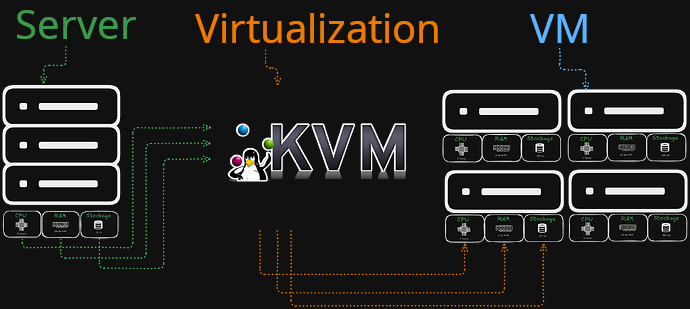
More Articles
Discover the latest BoxToPlay updates!
March 28, 2025Merry Christmas! A look back at 2024 and promotions not to be missed!
December 19, 2024Arch Linux and Fedora now available
September 07, 2022VPS servers now available on BoxToPlay!
August 30, 2022